
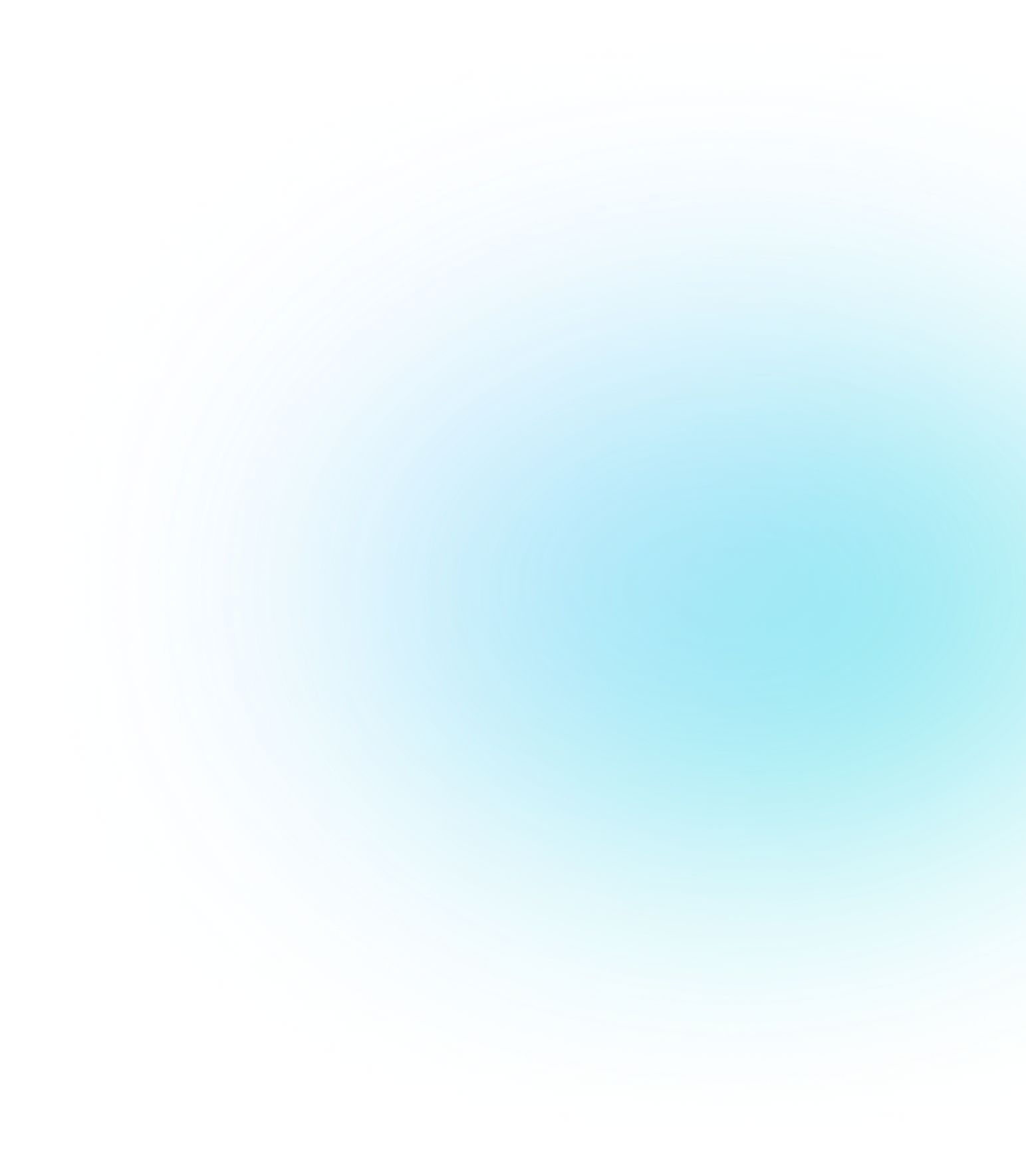

Ideal for home users, this product provides robust protection against various cyber threats. The software ensures your online safety and privacy.

Vibranium Advance Security offers additional features for those who require enhanced protection as a home user.